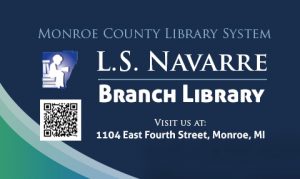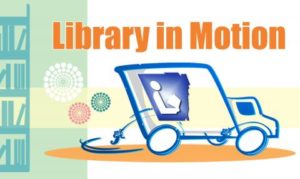Introducing LibraryCalendar
The New MCLS Event Calendar
Patrons rely on the Library’s online calendar to find their favorite events and register for exciting programs. The Monroe County Library System is pleased to present LibraryCalendar, a new service to bring the events you love directly to your fingertips!
- LibraryCalendar offers a sleek user experience with a responsive design that is mobile and tablet friendly.
- Filters let you locate events by library branch, event type, and more, then bookmark your selections for easy return access.

About the New Calendar
When was the new calendar introduced?
- The new calendar went live on March 1, 2024.
Where will I find new calendar?
- The calendar is easily accessible from the Library’s website.
- On the menu bar, hover over the Event tab, then click Event Calendar.
- You can also scroll to the Calendar icon located beneath the image slider on the Library’s homepage.
- Or, for instant access, you can also click here.
Access the Event Calendar from the dropdown menu, or find the calendar icon on the homepage
Frequently Asked Questions
If I signed up for a library event on the old calendar, is my registration still good?
- Every effort was made to diligently migrate all data to the new system. Your event registration should carry over to the new calendar. However, if you have any concerns, feel free to touch base with your local branch and check your registration.
Is there anything I should do now that the new calendar is live?
- If you keep the Library’s event calendar bookmarked on any of your personal devices, you’ll simply want to update the link.
- You can also filter the calendar to show your favorite branch locations or event type, then bookmark that link to save for next time.
- After that, feel free to explore and discover new events and programs taking place at the Monroe County Library System!
Why did the Library get a new calendar?
- The mission of the Monroe County Library System is to enrich the quality of life for all residents of the county by providing free access to informational, educational, and recreational resources. The previous calendar service was no longer a sustainable platform for the Library’s expansive degree of programming. A new calendar solution was sought to meet the needs of our communities, and also allow us to grow in the future.
Using the Calendar
Get acquainted with the new calendar by following the steps below, or download a print friendly PDF.
Using the Calendar
Featured Events
Upon visiting the calendar, you’ll find Featured Events displayed across the top of your screen. These are special events happening at MCLS branches, arranged in a slideshow for easy browsing. Use the arrows on either side to navigate through featured events, or click the event title or button for more details.

Example of a Featured Event
Customizable Calendar Layout
MCLS events are currently displayed in the “Upcoming” calendar view. If you wish to customize your calendar to see events arranged in the Month, Week, or Day view, use the blue buttons to make your changes.

Use the blue buttons to switch between Upcoming, Month, Week, or Day view
Filter by Age, Program Type, Location, and More

Use filters to display the events that you most want to see.
The calendar can be filtered by Age group, Program type (such as book clubs, storytimes, and more), or Branch location.
You can also search by keyword.
Click the blue “Apply” button to see your results.
Pro Tip! Once you set your filters, you can bookmark the URL to save for your next visit.
Learning about Events
Each event is prominently displayed on the calendar with date, time, and location information.
If registration is needed, it will be noted in green. A pencil icon also indicates that registration is needed for a program.
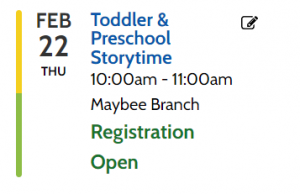
Registration is noted with green text, and a pencil icon
Clicking on an event will show event details, and allow you to register, if required. Event details, including age groups, registration capacity, and more, may be included in the details section. Every event will also include a Google Map link to the library branch’s location, as well as the branch’s photo and contact information.
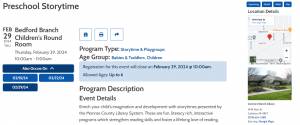
Click on an event to see more details. A Google Map link to the branch location, as well as a photo of the library are also available
Clicking the blue “Upcoming” or “Month” buttons above the Location will take you back to your spot on the calendar.
Registering for Events
 If registration is required for an event, simply fill in the fields requested.
If registration is required for an event, simply fill in the fields requested.
Some events may allow you to register more than one person at a time.
Click the “Add Another” button to do so.
If you have information that you would like library staff to know, you can enter it in the “Special Notes” field.
Optional: You also have the chance to tell us how you heard about this library event. Your answers can help us improve our communications about upcoming events and programs. This question is completely optional and can be left blank if desired.