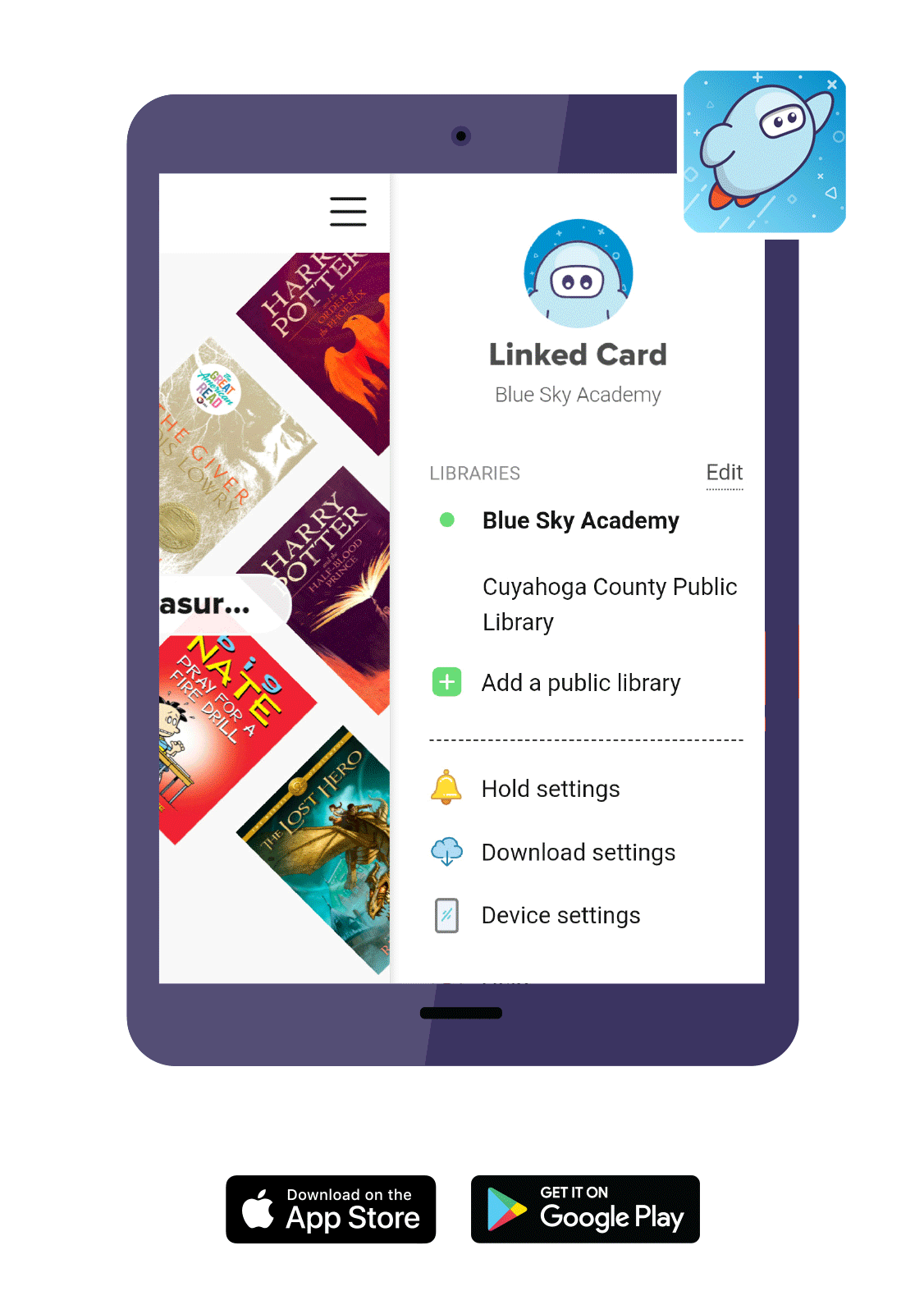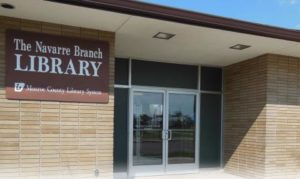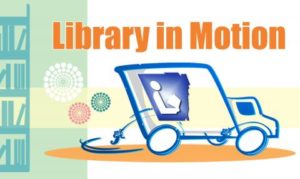Education at Home
Educational Resources for Students
The Monroe County Library System actively strives to support parents and students in search of educational resources. Educators, parents, and students of all ages are encouraged to sign up for a library cards and take advantage of the Library’s vast collection of resources.
How to Get a Library Card
To get a card, fill out a simple form and return it to your local branch. The form you will ask you for your name, address, telephone number, and city or township. More information can be found here.
Ready to sign up for a card?
How to Use the Catalog
Use the Library’s online catalog to search for items such as books, DVDs, music, and more, then request them.
Online Educational Resources for Students
Additional educational tools are available online. The Library provides reliable academic resources for children, middle and high school students, college students, adults preparing for certification or extended education, and educators.
Looking for books to read? Check out the Library’s Downloadable eBooks and Audiobooks. Titles are available to download right to your mobile device using the following services. First time users may need to create an account using their library card:
Book Talk Handouts
- Book Talk – November 2020
- Book Talk – December 2020
- Books by Genre – December 2020
- Peer Recommendations – January 2021
- Book Talk – January 2021
- Book Talk – Young Adult Titles January 2021
- Superhero Book Talk – January 2021
- Book Talk – February 2021
- Dragon Book Talk – February 2021
- Early Chapter Book and Graphic Novel Talk – February 2021
Homeschool Resources
Printing Services
All branches are now providing remote printing, copying, and fax services. To allow for adequate staffing and social distancing, these services are available by curbside appointment and will be touch-free. Please contact your local library branch for more information, and to schedule a convenient time.
Need help with mobile printing? Click here.
Did you know the Library also provides online events? Be sure to check our Online Programming page, Facebook, YouTube, or our calendar for great online programs.
Support Videos
Learn how to search the catalog and request items, as well as how to pick up your requests using the Library’s curbside services. Then get help with apps and tech frequently used by the Library.
Airport Community School Students
Airport Community introduces a new, free reading service that connects their students to digital books from the Monroe County Library System with Sora, the student reading app. Airport Community Schools students will find the SORA app on their Chromebooks. It can be found in the Chrome “waffle” menu and students may use their Google account to log in and set up their access. Contact Airport Community Schools for additional details.