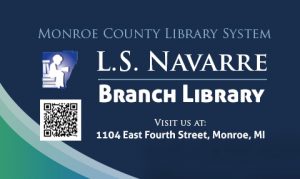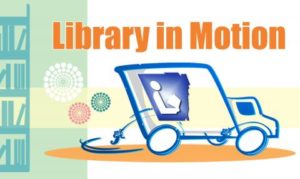According to the Yale Center for Dyslexia and Creativity website, dyslexia was first discovered in 1896 by English doctor W. Pringle Morgan. The site states that dyslexia is common and affects the reading ability of 20% of the population.
Overdrive, a popular service providing eBook apps to libraries, schools and universities worldwide, has addressed dylexia in their Libby and SORA apps by employing a new font style called “OpenDyslexic.” This font style was created to improve readability for many dyslexic readers. It weights letters so they appear bigger or heavier at the bottom in order to draw the eyes downward, making it easier to recognize the correct letter. This sometimes keeps the brain from rotating the letters.
To change the text in Libby or SORA from the default text to the OpenDyslexic font:
- Open an eBook
- Navigate to the three-line, main menu (usually in the top right corner of the device screen)
- Tap Reading Settings
- Scroll to Book Design options
- Tap OpenDyslexic
- Close the menu by tapping Hide
The text of that eBook, and any book borrowed moving forward, will display with the OpenDyslexic typeface. To change back, follow the above directions and choose Publisher’s Default.
For assistance, contact the Reference Department of the Monroe County Library System at the Bedford Branch Library 734-847-6747 or the Ellis Library & Reference Center 734-241-5277.
OpenDyslexic was created by Abbie Gonzalez to help with his reading. It is an open-sourced font and is continually being improved. For more information, visit the website.